Vitro Architectural Glass (formerly PPG Glass) has added a new feature to the Vitro Glass “Construct” tool that enables users to quickly generate 3-part specifications in the Construction Specifiers Institute (CSI) format, which is the basis for all building construction documentation in North America. Here's a succinct guide to help you efficiently utilize the new functionality.
Step 1: Visit construct.vitroglazings.com
And bookmark it, while you're at it. Our insulating glass unit (IGU) configuration tool utilizes the industry accepted software, Window7.3 operated by Lawrence Berkeley National Laboratory (LBNL) using International Glazing Database (IGDB) v52.
Step 2: Configure your IGU
Customize your IGU with a wide variety of configuration options, including:
- Single-, double- or triple-lite configurations
- Installation angle
- Indoor and outdoor lites
- Laminate and non-laminate glass coatings from Vitro Architectural Glass and even competitive manufacturers
- Glass thickness
- Airspace
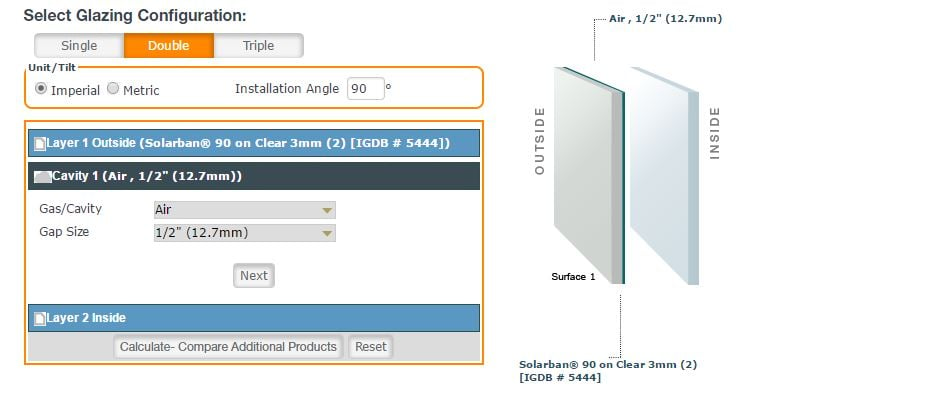
Step 3: Configure additional IGUs
One of the major benefits of using the Construct Tool is that it fully integrates with our Search Tool, allowing you to compare performance data for each configuration. Feel free to experiment with other configurations to establish a basis for comparison. Compare up to 9 configurations at once!
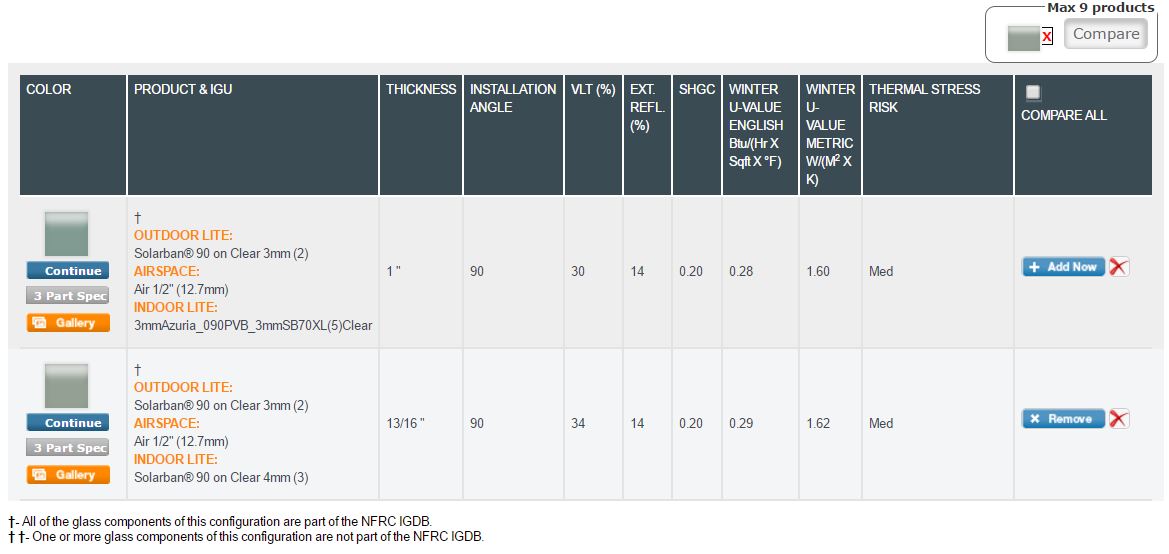
Step 4: Click 3-Part Spec to generate specs
Now, simply click the "3-Part Spec" button on the left side of the comparison table to download a .doc file containing 3-part specifications for that configuration in the CSI format!

Updated on July 21, 2021